=== Pakistani Payment Gateways Manual Payment With QR===
Plugin Name: eWallet Manual Payment Gateway
Contributors: Hostbax.com
Author: Ahsan Javeed
Author URI: https://hostbax.com
Tags: wp, Easypay, payment, payment gateway, woocommerce
Requires at least: 5.1
Tested up to: 5.8
WC requires at least: 5.0
WC tested up to: 5.6.0
Requires PHP: 7.3
Stable tag: 1.1.2
License: GPLv2 or later
License URI: https://www.gnu.org/licenses/gpl-3.0.html
Here is a short description of the plugin. This should be no more than 150 characters. No markup here.
Easy to use ewallet Payment Gateway for WooCommerce
== Description ==
This is a cool plugin to integrate the ewallet payment gateway in any WooCommerce-based website. It is lightweight and easy to use.
Please note:
– This is a WooCommerce-based plugin, so the WooCommerce plugin must be activated before activating this plugin.
– You must have an e-wallet account to get payments.
= Using the Plugin =
* Download the plugin, install and active it.
* Click on Settings or go to WooCommerce > Settings > Easypay,
* Now you will see few default setups. You must fill up the Easypay account number and account type and also adjust other fields to get payment.
* That’s it. You are ready to go!
== Installation ==
The installation process is very easy. Follow the steps below:
1. Upload the plugin files to the `/wp-content/plugins/` directory, or install the plugin through the WordPress plugins screen directly by searching Easypay.
2. Then activate the plugin.
3. Click on Setting or Go to WooCommerce > settings > checkout > eWallet and set up your necessary settings.
== Frequently Asked Questions ==
1. Overview Screenshot
== Changelog ==
Initially start the plugins
== Upgrade Notice ==
1.1 Tested up to the latest WordPress
1.0 First Developed










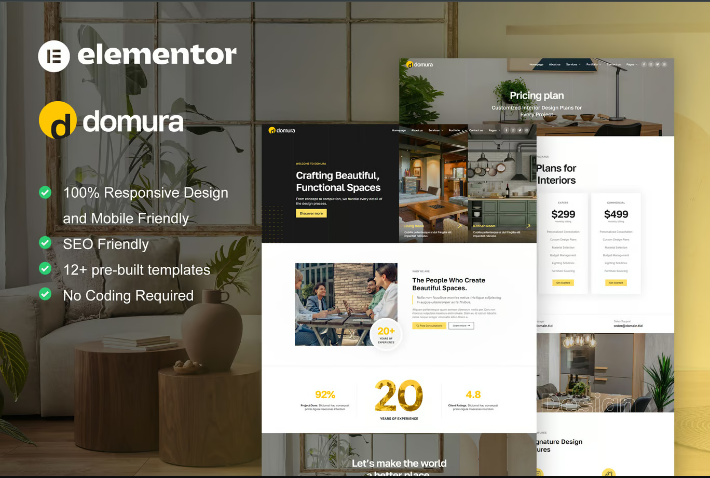








Reviews
There are no reviews yet.